FAQ about U2SCX
- Q What is an optional AC adapter for?
Q Is the optional AC adapter included in the package? - The U2SCX works with the term power from the SCSI device.
If the SCSI device does not supply term power output to SCSI bus or the power is not enough, the U2SCX needs an optional AC adapter.
The AC adapter for the U2SCX is not included in the package.
Please ask the manufacturer of the SCSI device if the SCSI device supports term power output or not.
Here is the spec of the AC adapter.
'Positive Tip polarity'(center "+", external "-"),
4.0 x 1.7 mm Tip and DC 5V / 2A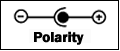
- Q How many SCSI devices can be attached to the U2SCX?
- [Windows]
The U2SCX can handle up to 7 SCSI devices at the same time.
To support multiple SCSI devices, the device driver needs to be installed.
Please refer to User's Manual (PDF) for how to install the driver.
[MacOS]
The U2SCX can handle only one SCSI device at the same time. - Q Is there a list of compatible scanners?
- Refer the Compatibility list for your OS
- Q What is the U2SCX Utility?
Q Does the U2SCX need the U2SCX Utility to work? - The U2SCX Utility is a software to change the configuration settings on the U2SCX.
*If the device works well, you have no need to install the U2SCX Utility. - Q How to change the settings through the U2SCX Utility?
- Refer to [3.Utility] of User's Manual (PDF) for how to change the configuration settings.
- Q Can I use an application software works on classic mode on Mac OS X?
- No. Please use the application software which is compatible with Mac OS X.
- Q Is there a recommended Scanning Software for Mac OS X?
- On MacOS X, we recommend the Hamrick VueScan.
Download a trial sample from their web site.
http://www.hamrick.com
If the scanner is not recognized by its own software,
Try the VueScan and check if it can recognize the scanner or not.
- Q The SCSI device does not appear on the System Profiler (Devices and Volumes).
Q How is the SCSI device recognized on System Profiler? - [Mac OS X]
The U2SCX is recognized as a USB device named "USB-SCSI Converter",
but sometimes the SCSI device's name will not be appeared on the System Profiler.
Particularly Scanners' name is not shown.
Try the scanning software to check if the device is able to work or not.
[Mac OS 9]
The U2SCX is recognized as a USB device named "USB-SCSI Converter",
(Only SCSI storage devices are supported on Mac OS 9.)
*Refer to FAQs below for each devices in detail.
- Q The SCSI HDD does not appear on my desktop.
- Check some points below.
- Check the green LED on the U2SCX lights on or not.
If the light does not go on, try to use the AC adapter for the U2SCX. - Check if the SCSI terminator is set firmly.
- Check the HDD's SCSI ID. Is it set a correct value?
Read "Is the SCSI ID correct?".
- Check the green LED on the U2SCX lights on or not.
- Q Removable Storage, such as SCSI CD-RW, Zip, Jaz, ORB, Syquest, MO drives are not appeared (or mounted) on the desktop.
- Check some points below.
- Check if the media is inserted in the device or not.
* Mac OS does not mount the drive itself. The media in the drive will be mounted. - Check the green LED on the U2SCX lights on or not.
If the light is not lit, try to use the AC adapter for the U2SCX. - Check the SCSI ID of the HDD. Is it set the correct value?
Refer "Is the SCSI ID correct?".
- Check if the media is inserted in the device or not.
- Q Devices such as Scanners, Tape Streamers (Drives), Audio Samplers are not appeared (or mounted) on the desktop.
-
- Scanners, tape streamers themselves are not mounted on the desktop.
These devices need the device drivers or application software for them to be recognized on the system.
Install the drivers or application software suit for them. - Check the green LED on the U2SCX lights on or not.
If the light is not lit, try to use the AC adapter for the U2SCX. - Check the SCSI ID of the HDD. Is it set the correct value?
Refer "Is the SCSI ID correct?".
- Scanners, tape streamers themselves are not mounted on the desktop.
- Q When I run the application software for SCSI Scanners, Tape streamers, or Audio Sampler, the error message says "No device".
- Check some points below.
- Check the green LED on the U2SCX lights on or not.
If the light does not go on, try to use the AC adapter for the U2SCX. - Check the SCSI ID of the device. Is it set a correct value?
Read "Is the SCSI ID correct?" written below.
- Check the green LED on the U2SCX lights on or not.
- Q Is the SCSI ID correct?
Q What is the correct value of SCSI ID for the U2SCX? - SCSI ID of the U2SCX is "7".
SCSI ID of the U2SCX is "7" at the default settings and it should be always '7'.
Target SCSI ID is set "AUTO" as default.
The SCSI ID must be set from 0 to 6.
If the target SCSI ID is set "Auto", the U2SCX will search devices form SCSI ID from 0 to 6.
Common questions...
The green LED is OFF and the U2SCX isn't working. If the LED does not light when connected to the SCSI device, you will need an external adapter.
Windows Vista/7 not recognizing the U2SCX? Please check this page.
Is your scanner software not recognizing the scanner? Try VueScan (free trial version avilable).
You scanner also has a male connector? Please try removing the cable from the scanner. The U2SCX is supposed to go directly to the back of the scanner, not to the other end of the cable.
Connector does not match? Please check your connector type to find the right adapter.



