SPI/I2C Bus Analyzer

USB62
- Run the SPI/I2C Analyzer on your PC.
- Easy to connect USB2.0 port.
- Capture the data on the SPI/I2C Bus.
- Can supply output power of up to 100mA.
- Supports input voltage from 1.8V to 5V.
- Works with USB Bus power.
- MSRP US$ 1,198.00
System Requiremnets
-Supportted Computer
Windows PC with Hi-Speed USB(480Mbps) ports
-Supported Operationg System
Windows 8/7/Vista/XP
*Also works on 64bit version.
Specifications
Hardware specifications
| Host Interface | USB2.0 Full Speed Device | |
| Connector | USB mini B connector | |
| Voltage | 5V (available from USB bus power) | |
| Consumption Current | 150mA | |
| Device Interface | SPI | Max frequency 24MHz (Monitor mode) Max frequency 16MHz (Analyzer mode) |
| I2C | Max frequency 1MHz (Monitor mode) Max frequency 4MHz (Analyzer mode) |
|
| Power supply | 1.8V(+/-5%), 2.5V(+/-5%), 3.3V(+/-5%) 5.0V(+/-5%, VBUS=5.0V) |
|
| Dimension | 2.28[W] x 3.74[D] x 0.71[H] in (58[W] x 95[D] x 18[H] mm) (Exclude the bundled cable / rubber foot) |
|
| Weight | Approx. 0.212 oz (60g) (except cable) | |
| Operating environment | Temperature: 5 to 55 degrees Celsius Humidity: 20 to 80% (non condensing) |
|
Product Overview
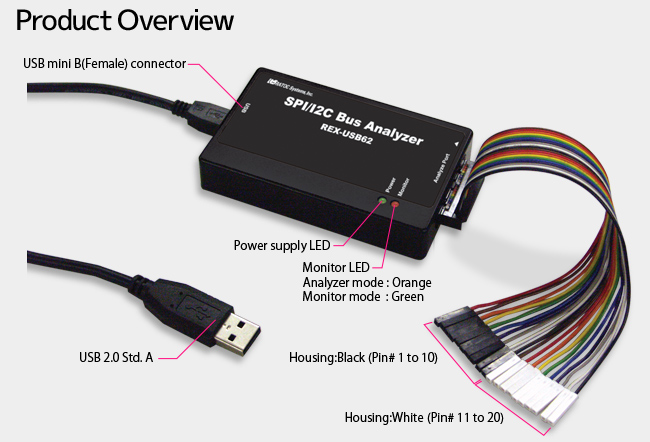
Cable Specifications
| Pin # |
Housing color |
Cable color |
Signal | Usage |
| 1 | Black | Brown | GND | Ground |
| 2 | Black | Red | Reserved | N/A |
| 3 | Black | Orage | TRGINO | Trigger terminal to start to monitor *(N.B.) |
| 4 | Black | Yellow | TRGOUT | I2C Trigger output terminal |
| 5 | Black | Green | TRGIN1 | Trigger terminal to start to monitor *(N.B.) |
| 6 | Black | Blue | GND | Ground |
| 7 | Black | Purple | TRGIN2 | Trigger terminal to start to monitor *(N.B.) |
| 8 | Black | Gray | I2C SCL(Main) SPI SS |
Connect SCL terminal of a target Connect SS terminal of a target |
| 9 | Black | White | TRGIN3 | Trigger terminal to start to monitor *(N.B.) |
| 10 | Black | Black | I2C SDA(Main) SPI SCK |
Connect a SDA terminal of a target Connect a SCK terminal of a target |
| Pin # |
Housing color |
Cable color |
Signal | Usage |
| 11 | White (Gray) |
Brown | TRGIN4 | Trigger terminal to start to monitor *(N.B.) |
| 12 | White (Gray) |
Red | I2C SCL(Sub) SPI MOSI |
Connect a SCL terminal of a target Connect a SDI(input) terminal of a target |
| 13 | White (Gray) |
Orage | Power | Input/Output power supply for a target device |
| 14 | White (Gray) |
Yellow | I2C SDA(Sub) SPI MISO |
Connect a SDA terminal of a target SDO(Output) terminal of a target |
| 15 | White (Gray) |
Green | GND | Ground |
| 16 | White (Gray) |
Blue | GND | Ground |
| 17 | White (Gray) |
Purple | GND | Ground |
| 18 | White (Gray) |
Gray | GND | Ground |
| 19 | White (Gray) |
White | GND | Ground |
| 20 | White (Gray) |
Black | Power | Input/Output power supply for a target device |
Service & Support

- Manual / Drivers
all products




